Linux is an open source platform but there’s no conventional screenshot utility in the operating system. Different Linux distributions include their own screenshot utility in their final operating system.
Fortunately, Ubuntu and Linux mint which also happen to be the most popular Linux distros, use Gnome screenshot as their default built in screenshot tool. It usually comes pre-installed on the OS but if it’s not, you can install it.
Take Linux Screenshots With Gnome
Prt Scr will take a screenshot of the whole screen as is.
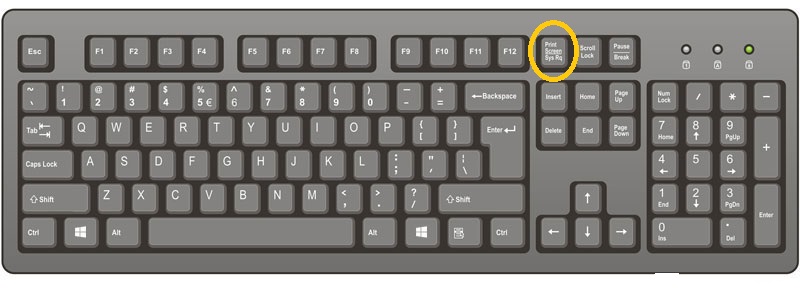
A pop up Windows will appear for you to choose what you want to do with your screenshot. The default Save location is the pictures folder.
Alt + Prt Scr will take a screenshot of the active window.
Shift + Prt Scr will let you draw an area with your mouse where you want to take a screenshot.